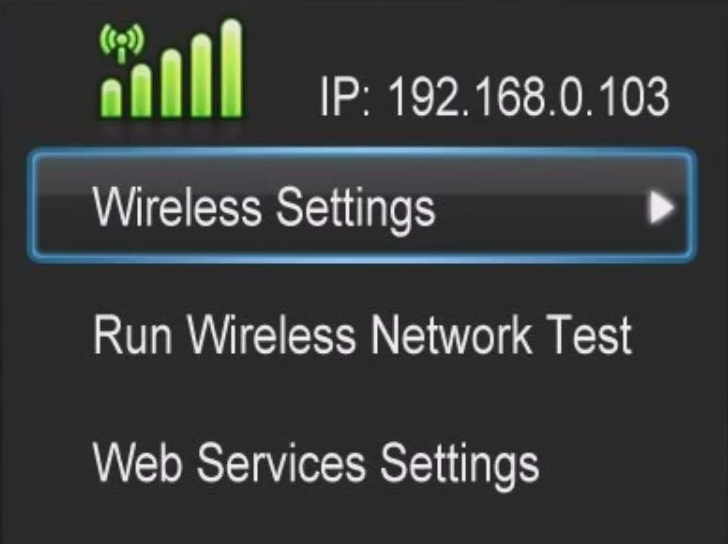Healthy HouseTM TechTip
If your printer is connected to your network via WiFi, turn your printer off when not using it. Most WiFi-compatible printers continuously emit EMF radiation when they are on.
If your WiFi-compatible printer is already hardwired via ethernet, be sure to disable the wireless signal on your printer. This setting can usually be found buried in the configuration menus on the printer. Exact placement varies depending on manufacturer.
Some printers have two means to print wirelessly. For these printers, you will need to disable both WiFi and WiFi direct (Wireless direct).