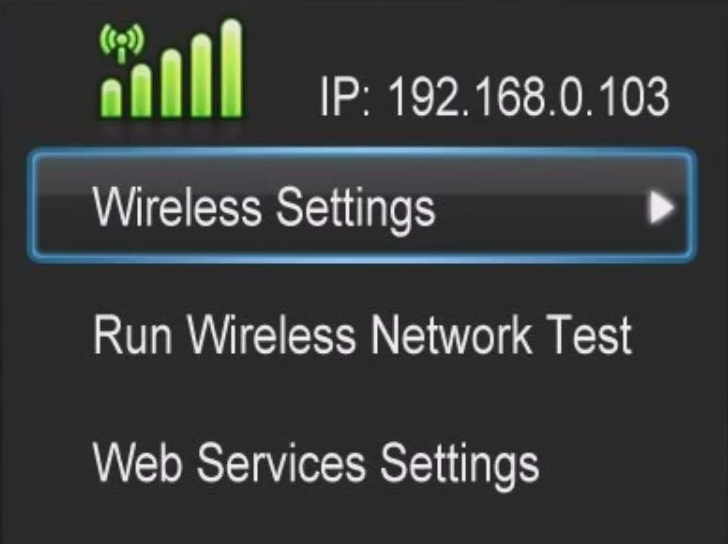Healthy HouseTM TechTip
Analyze your TV and entertainment systems for wireless radiation. The majority of smart TVs now have embedded WiFi and Bluetooth. If you don't have a smart TV, it may have been equipped into one via a USB WiFi adapter. If you have a gaming system, there is also a good chance that it is equipped with WiFi and Bluetooth. If you are using an Internet streaming device, like AppleTV, Amazon Fire TV, Google Chromecast, Roku, or others, they too are designed to communicate via wireless radio frequency radiation. Many TVs, gaming consoles and streaming devices are emitting radiation even when they are not in use. Many remote controls now use Bluetooth or WiFi Direct instead of Infrared that has commonly and more safely been used for many years.
It is best to tackle your TV entertainment area through iterative testing and process of elimination while working to minimize and eliminate the RF radiation. Use a combination of disabling, hardwiring or unplugging to minimize your RF exposure in your living space that is coming from your TV entertainment area. Take it in stride, ever little bit helps.